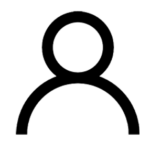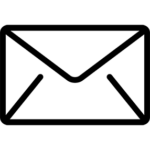Our office is open Monday to Thursday: 8:30 AM to 6:00 PM EST and Fridays 8:30 AM to 5:00 PM EST. We’re closed for all major holidays, including federal holidays.
Call us at 519-737-9283
- Extension 1 will bring you to our local customer service and billing team. You can connect with customer service Monday to Thursday 8:30 AM to 6:00 PM EST and Fridays 8:30 AM to 5:00 PM EST and Billing Monday to Friday 8:30 – 5:00 PM EST.
- Extension 2 will connect you with our local technical support team. We are available over the phone Monday to Friday 8:00 AM to 7:00 PM EST and Saturdays from 10:00 AM to 1:30 PM EST.
- Reminder, we are closed for all major holidays!
- You can also fill out our Support Form, located below, and a member of our support team will review your request!
Need help outside of our listed hours?
- We offer a 24-hour tech support line! Our after hours support team is available 24/7 when you call extension 2.
- For the best support experience, we recommend contacting us during our local support business hours.
- Our voicemail is always available and we respond to your message within one-business day.
We are located at: 158 Erie St. N. Leamington, ON N8H 3A4.
We have specialized in connecting homes to high-speed internet across Windsor and Essex County for 20 years, and are proud to continue expansion across the province.
Depending on your address, you may qualify for our fibre internet, fibre-fed cable internet, or fixed wireless internet.
We also offer TV! Our fully regulated IPTV television service called NorthWaveTV is available to WaveDirect internet subscribers. Subject to availability at your address.
We’re constantly expanding our service region, so please check your address to see service availability, or contact us directly to learn more.
If you’re coming by the office to pick up internet or TV equipment, please come to the front door to our Leamington office during business hours.
If you can’t make it to Leamington, we will ship your equipment to you for free! Your client experience advisor will coordinate your shipment or pickup over the phone when you sign up.
We offer a variety of package options on our fixed wireless, fibre or fibre-fed internet services that vary depending on your address. Check out our Internet Services page and look up your address for your availability.
- Our packages are displayed in megabits per second (Mbps), which is a measurement for downloading and uploading data.
- Download Speed is the speed at which data is being delivered to you. Examples include: viewing websites, files, and streaming visual media.
- Upload Speed is the speed at which data is travelling from your device to the internet. Examples include: video chatting, and posting images or videos on social media.
- Here’s an example of how our internet packages are presented:
- Our Unlimited 60 plan will receive up to 60Mbps download and up to 10Mbps upload.
- Why do we say ‘up to?’ Speeds can vary for many reasons.
- Many circumstances can affect an internet connection which may result in a fluctuation in your speeds. The performance of the cable into your home, or a disturbance in the line of sight from your dish to our tower (for wireless customers) will have an affect on your service performance.
- Your router can also have a significant impact on your speeds – that’s why we recommend going with one of ours 😉.
- A strong connection will give you the best performance! If you have concerns with your speeds, please connect with our technical support team.
Reminder: All devices connected to your WiFi will affect your speed test. For best results, disconnect all other devices from your internet during the speed test minus the one used for the test. For the best, most accurate speed test results, use a wired connection!
Here are some of our favourite free to use speed test sites:
If you have our Total Home Coverage package and are using a WaveDirect Calix managed router, all WiFi settings can be viewed in the ‘CommandIQ’ app. Download the app on your smartphone’s app store.
Our technical support team can assist you with your WiFi account setup. Please contact at 519-737-9283 ext. 2.
Yes. Our Total Home Coverage package offers parental controls, as well as a variety of home control options.
With the CommandIQ app included, you are able to:
- Reset your WiFi network and password name.
- Run network performance tests and manage guest networks.
- Parental controls like scheduling internet downtime and limiting access.
If you don’t currently have Total Home Coverage set up on your account, please connect with our sales team to get started today: 519-737-9283 ext. 1.
If you’re experiencing service connection issues, please try the following before connecting with our support team:
Cable Customers: Try restarting your modem and router.
- Modem: The modem is the piece of equipment that connects the coax cable coming into your home and the router. First, ensure that the coax cable is securely attached to the modem. Hold down the reset button for 10 seconds (usually located on the back of the modem). The LED lights will go out and begin flashing – this process can take up to five minutes. If your modem doesn’t have a reset button, try unplugging it from the wall, waiting 30 seconds and then plugging it back in.
- Router: Your router is the device that provides the WiFi connection to your home, and it will be connected to your modem. Ensure that your ethernet cable that connects the router to the modem is secure and in the WAN or internet port. Next, try powering down your router, waiting 30 seconds and then turning it back on to see if service reconnects.
Wireless Customers: Try resetting your POE and restarting your router.
- POE: The POE is the small black adaptor that connects the external cable from your dish outside to your router. It will be located where your cable enters the home. One by one, disconnect and reconnect the cables in the POE to ensure a good physical connection. If the status light on the POE is not lit, there is a connection problem and it will require a replacement.
- Router: You can also power cycle your router to ensure the device is connecting properly. Ensure that your ethernet cable that connects the router to the POE is secure and in the WAN or internet port. Next, try powering down your router, waiting 30 seconds and then turning it back on to see if service reconnects.
If your internet service is still out after completing the steps above, or you would like a technical support representative to assist you through the process, please contact our team at: 519-737-9283, ext. 2.
We offer a fully regulated IPTV service, known as NorthWaveTV.
In order to become a NorthWaveTV subscriber, customers must have WaveDirect internet with package download speeds of a minimum 15 Mbps.
Check your package options at your home by visiting our Availability Page
IPTV gives you the flexibility to view your content over the internet, meaning there’s no need to run extensive cabling and wires throughout your home. Instead, IPTV services typically function through an app and streaming stick, which plugs into the back of your television and an outlet
You can watch our setup videos by clicking the links below:
We also offer PDF written versions, available by clicking the links below:
- Amazon PDF
- Apple PDF
- Roku PDF
- Roku PDF
NorthWaveTV is available on up to five televisions in your home. You will be provided your first login when signing up for the service and you can generate new codes for additional televisions in your home.
How? Open the NorthWaveTV app on your television and from the TV guide on Amazon, AppleTV or Roku, find the “Account” tab. Navigate to “Add Device” and click to generate new login and password credentials. These credentials will be available for use for approximately five minutes.
If you require any troubleshooting assistance, please connect with our technical support team at: 519-737-9283 ext. 2.
NorthWaveTV is an app that you install directly onto your streaming media device. The app can only be accessed once downloaded to select Amazon Fire Sticks, AppleTV or Roku Streaming Stick devices.
Yes. NorthWaveTV is a regulated IPTV (Internet Protocol Television) service that provides TV over your internet connection.
Each NorthWaveTV subscription allows for up to five connected streaming devices.
NorthWaveTV offers a variety of packages, as well as a selection of individual channels available a la carte. Our full channel listing can be found in our package builder here.
Roku:
- Express 3900, Express 3960
- Premiere 3920
- Streaming Stick 3810, Streaming Stick 4K 3820, Streaming Stick 4K+ 3821
- Express 4K 3940, Express 4K+ 3941
- Ultra 4640, Ultra 4660, Ultra 4670, Ultra 4800
Amazon Fire TV:
- Stick 4K Max 2nd Gen (K3R6AT), Stick 4K Max 1st Gen (K2R2TE)
- Stick 3rd Gen (S3L46N), Stick 2nd Gen# (LY73PR)
- 3rd Gen (LDC9WZ), Cube 3rd Gen (GA5Z9L), Cube 2nd Gen (A78V3N)
Apple TV:
- HD Gen 4 (A1625)
- 4K Gen 1 (A1842), 4K Gen 2 (A2169)
- 4K Gen 3 (A2737, A2843)
- Account Login
- WaveDirect email account access
- Is your business hosted with WaveDirect?
- Is your business email hosted with us, with your own domain?
Your WaveDirect monthly bill will be delivered to your inbox on the 1st of every month. Those who receive paper billing will have it mailed on the first business day of the month.
Full payment is due on the 21st of each month.
Your bill can be paid in the following ways:
- Cheque
- Online bank payments
- Credit Card payments
- Pre-authorized bank or credit card payments. Call our billing department to set up.
- EFT (Electronic Funds Transfer)
- Paying at your bank directly (your bank may require your WaveDirect bill)
Contact our billing department if you require assistance with setting up your bill payment.
Our business hours are Monday to Friday, 8:30AM to 5:00 PM, calling 519-737-9283, ext. 1
Contact Our Support Team
We're Here to Help!
519-737-9283
Monday to Friday
8:00 AM to 7:00 PM
Saturdays
10:00 AM to 2:00 PM
24/7 after-hours support is available.
Closed all major holidays.
"*" indicates required fields